Each laptop comes with specific specifications that buyers should consider before purchasing. Size is also a significant factor to think about. So what are the standard laptop sizes?
Laptops come in various sizes to serve different demands of customers. The most popular options are 10, 11, 12, 13, 14, 15, and 16 inches.
This article will give you an in-depth explanation of laptop sizing.
Let’s join us and learn which size is the best for you!
Contents
What Are The Standard Laptop Sizes?
It is critical to determine what are the standard laptop sizes and which you intend to buy before deciding. Fortunately, laptops have various options that serve your specific purpose. The following are some of the options available.
10-Inch
These are the smallest sizes available. Furthermore, you may discover that they are far less inexpensive than other models. A model of this size might weigh as little as one kilogram.
They are ideal for usage when commuting due to their tiny dimension. These computers allow you to watch films or read notes while traveling.
It gives users the freedom to use it whenever and wherever they choose. Additionally, it is easily transportable, making it ideal for people who want to work when traveling.
However, because of its small size, it has several limitations. Because of the decreased screen resolution, you can’t use apps that demand crisp pictures.
You also won’t be able to operate apps that necessitate more advanced hardware. As a result, you will need to get a bigger laptop in such cases.
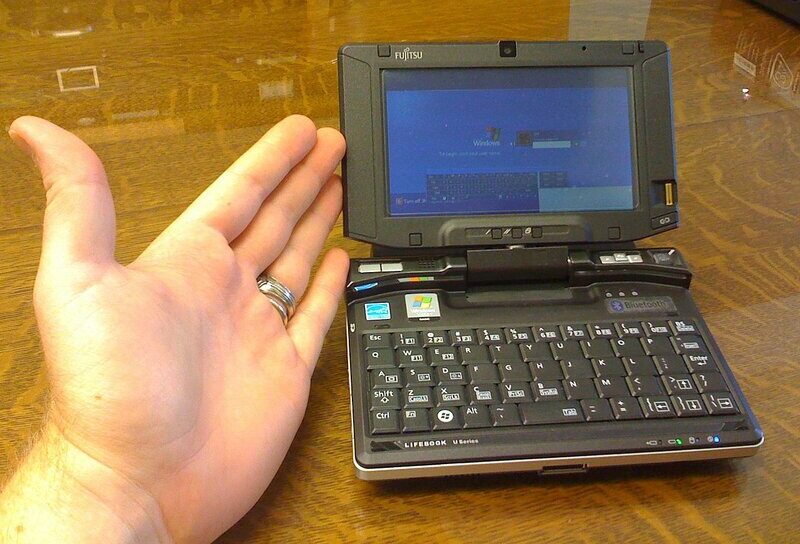
This model is the smallest version
11-Inch
The difference between a 10-inch laptop and an 11-inch laptop isn’t noticeable. Hence, if you often travel, the 11-inch laptop can suffice.
You can use laptops of this size to check Facebook newsfeeds, surf websites, and watch videos comfortably.
However, utilizing this model for more intense tasks would be difficult.
12-Inch
This computer is another option to consider. You can use it while traveling. Despite its dimension, it is still compact enough to be taken around with comfort.
The hardware in these computers is more powerful. As a result, they can accomplish tasks that laptops with smaller screens can’t. You may even use these laptops for pictures or video editing.
You can utilize your touchscreen to doodle ideas, which you can’t do with an 11-inch version.
Nevertheless, there are a few things you won’t be able to complete with it. When watching videos on this model, the pictures will still be a little blurry.
13-Inch
13 inches is the standard size of laptops. As a result, its screen may be sufficient for a full-fledged model.
This laptop, unlike other versions, has enough screen space. Hence, it has a higher resolution, making pictures more visible.
The advantage of this option is that it is still compact and easy to transport. As a result, you may use it while on the road. Otherwise, you can place this model in a specific spot, such as an office, and use it there.
The basic 13-inch variant, as well as the most recent version, are available. The latest version includes more advanced hardware, allowing you to complete various tasks.
You can also use the machine for different purposes, including sending emails, performing graphic design, and even watching films in more excellent resolution.

13 inches is the standard size
14-Inch
This size is slightly larger than an A4 sheet of paper. As a result of its portability, it is still ideal for traveling.
Due to its huge screen, it works best as a laptop at your office desk. It’s the ideal size for those who think a 13-inch device is too tiny, but a 15-inch one is too wide.
You can do more with a 15-inch model than you can with a 13-inch version. You may improve the quality of your images or videos and even watch films at a higher resolution than the 13-inch computer.
15-Inch
The 15-inch computer is the most popular size. You should note that the mobility of these laptops differs from that of other laptops.
Due to its larger size, carrying a device of this size is more challenging. It would be best to place it in a fixed spot.
This model has the advantage of allowing you to accomplish both simple and demanding jobs. It can help you view and even create videos, making it perfect for gamers and anyone interested in virtual reality.
17-Inch
The biggest laptop size available is the 17-inch one. Owing to their big size, these machines are not appropriate for commuting.
This laptop size is popular for those who work in fixed places such as offices. Furthermore, its wide screen lets users work with two windows side by side.
The good news is that you can perform everything with this desktop, even the most difficult tasks.
This option also allows you to play any game. You can choose to use the 17-inch notebook if you want the greatest computing experience, and working while traveling is not your concern.

Large laptops can be very helpful
How To Measure Laptop Size?
Inches are the standard measurement unit used in most countries. However, if you want a different measurement, you can convert afterward.
We now proceed to measure the laptop’s dimensions, which comprise diagonal, width, height, and depth.
Step 1: Measure diagonally
The first and most fundamental measurement that everyone should know is correctly measuring the screen size. The diagonal measurement is the accurate measurement.
Set the measuring tape on the upper right corner of the laptop and extend it to the lower-left corner. Then, note the result for the diagonal measurement.
Step 2: Measure height
Because you’re examining a live figure, distinguishing between the height and width may be challenging. Make sure you do everything exactly as instructed.
Set the measuring tape right on the top-middle of the machine and extend it all the way down to the bottom.
Now, if you’re searching for a bag, remember to add a bit more to the size every time.
Step 3: Measure width
Now we’ll measure the computer’s width to better understand its size.
To correctly estimate the width, lay the tape horizontally on the computer’s top from left to right.
Step 4: Measure depth
Finally, you’ll need to determine the model’s depth. To determine the depth of your laptop, glance at the sides and set the tape vertically just on the sides.
You can learn more tips to measure your device from this video.

Use the measuring tape and measure the device
Related:
Large Display Vs. Small Display
Choosing the right laptop size remains a headache for buyers. So, large display vs. small display, which one is better?
Large display
The most significant benefit of larger screens is a broader viewing angle. Because they are more extensive, you can sit further away and still see everything clearly.
A display with a large viewing angle can have various effects, and there is growing evidence that huge screens enhance user experience and performance.
Although bigger screens can help users with their jobs and hobbies, they are not suitable for portability.
However, it now has the most effect on the depth and breadth of your device, meaning that 17-inch laptops can be less than one inch thick.
Small display
Laptops with smaller displays are often lighter. Although you may find models with superb resolution, you will not benefit from the viewing angle.
Small screens are ideal for working easily in any location, such as flights or crowded cafés.

Choose the option that fits your needs best
Other Things To Consider When Buying Laptops
Aside from the size, there are also some essential buying factors that you may miss, such as:
- Processor: The most vital component for a high-quality laptop is a good processor, sometimes known as a CPU. Your laptop would be nothing without it.
- RAM: RAM is a type of memory that you can access at any time. The more RAM a computer has, the better.
- Operating system: Do not opt for outdated, inefficient windows. Many new and up-to-date Windows operating systems are accessible.
- Battery life: Regardless of the size of your laptop, battery life is critical. Always choose a model with the most extended battery life. So all you have to do is charge your device once and work with it all day.
- Warranty: Consider the warranty on the machine you intend to purchase. Also, have the warranty contract with you at all times.
- Anti-glare display: Choose a model with a glare-free screen. Because most of the problems with such items are relevant to the eyes, you must look after them carefully.
Related:
Conclusion: Which Size Is Best?
There are multiple laptop sizes available, each with its own dimension. The first thing you’ll need to do is learn all of these sizes and their functions.
After you’ve figured out the specifications, you’ll have to determine what you want. You may now select the laptop size that fits you best.
Hopefully, you will find this article helpful. If you need any further information, please feel free to ask. We will reply as soon as possible!

Paul Sullivan is the leading writer for articles on our website. He has over 10 years of experience as a technology reviewer, especially on laptops and computers.
With his long experience, we believe that he will bring you accurate and valuable knowledge and assessment.


