Many people often work while traveling. So, bringing a computer along turns out to be an important issue to mind. Then, how heavy is a laptop?
Laptops may weigh from 2 to 8 pounds, depending on the category you choose. The lightest model is Ultrabook, and the heaviest one is Luggable.
We will break laptops into different categories and explain the weights. You can also learn how components affect your laptop’s size. Let’s join us!
Contents
How Heavy Is A Laptop?
There is no direct answer to the question, “How heavy is a laptop?” Some laptops feature more of a specific gear, such as additional fans; so, sizes may vary.
Other elements are the size and proportions. There are several aspects to consider, and knowing them can aid you in picking the best item.
The weight of your future laptop might have an influence on your selection. As a result, identifying the different categories is essential.
Ultrabook or Chromebook
These machines are the tiniest and lightest on the marketplace, measuring 9 to 13.5 inches by 8 to 9 inches, weighing about 2 to 3 pounds.
Nonetheless, they have sufficient processing power to match a typical Windows laptop. This small yet potent piece of technology is easily portable. However, because of the lighter weight, the screen is narrower.
As a result, it may not be the ideal choice for long-term concentration or working on a big project.

Ultrabook is the lightest model
Ultraportable
These small and compact machines measure roughly 9-13 x 8-9 x 0.2-1.3 (inches). It barely weighs 2 to 5 pounds, which is significantly less than a standard laptop.
They also feature whisper-quiet functions and can be pen-based if it’s something you’d want to try.
Thin and light laptops
These products look like regular ones, but manufacturers focus on how to make them smaller without sacrificing the quality.
As their name implies, these workstations are among the slimmest and thinnest on the market. They are just 11-15 inches long, 0.5-1.5 inches wide, and weigh only 3 to 6 pounds.
These models fit well into any setting, whether an office workstation or a kitchen counter. Yet, they are still lightweight enough to carry around.
Desktop replacement
This sort of laptop is 11 inches x 15 inches or even bigger. This model appears quite big and has a large screen.
This type of laptop generally weighs about 4 pounds, making it less transportable than Chromebooks and Ultraportables. However, it comes with greater power.
Due to the larger screen size, it may also be an alternative for longer overtime hours. It is, nevertheless, compact enough for shorter commutes.
Luggable
These models are the most extensive options in this list, measuring at least 13 inches in width and 18 inches in length. They often weigh 8 pounds or even heavier.
As a result, if you’re looking for ultra-portable and lightweight machines, they’re not the ideal choice.
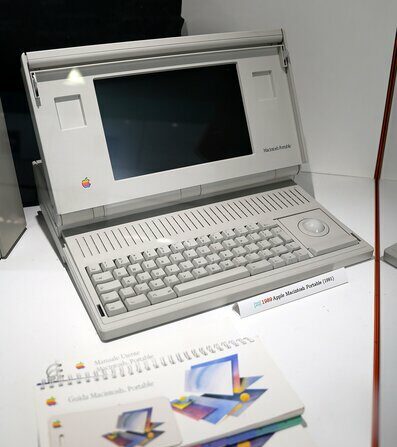
Luggables are not suitable for traveling
The table below shows the average physical weight and size of the five distinct laptop varieties. Please note that the weight given is solely for the laptop itself and does not include any accessories.
| Type of laptop | Length x width (inches) | Weight (pounds) |
| Ultrabook or Chromebook | 9-13.5 x 8-9 | 2-3 |
| Ultraportable | 9-13 x 8-9 | 2-5 |
| Thin and light models | 11-15 x 0.5-1.5 | 3-6 |
| Desktop replacement | 11 x 15 or bigger | ~4 |
| Luggable | 13 x 18 or bigger | > 8 |
People who travel regularly might choose an Ultrabook, Chromebook, Ultraportable, or thin model.
Luggable computers are a more traditional type of computer that is cumbersome to carry. Because they usually require an outlet to run, the areas where you can use them are limited.
If you don’t intend on traveling often, it might be an excellent choice. It’s probably best to buy a desktop at that time because it’s a little larger and will almost certainly come with more modern processors.
Which Hardware Components Contribute To Laptop Weight?
As you can see from the table above, the bigger the machine, the heavier it is.
In addition to the dimension, some hardware components may contribute to the total weight. Let’s check what they are and how they affect your laptop’s weight.
Fan
Fans may add a lot of weight to computers. Hence, some designs with many fans or larger fans are heavier than usual.
The chipset, CPU, and graphics must all function at fast rates for a laptop to be more productive. The fast speeds at which they operate generate more heat. A gaming laptop is an example of a desktop that would demand such power.
Larger casings are necessary for laptops with extra fans to aid with thermal transfer.
Bigger covers offer greater heat sinks, vents, and area for air to travel within the system, leading to superb ventilation. You can learn more about how the cooling system works in laptops from this video.
If you want your device to have good ventilation, accept its bulky size and weight.

The fan may make your device heavier
Battery
Batteries contribute to the overall weight. A more efficient computer with greater processing power and larger fans would take a big battery to maintain battery life.
Port
A laptop with more ports will be heavier than a standard model. The ports include DVI, USB, HDMI, DisplayPort, and SD Card Reader.
To save weight, computers come with the fewest number of connectors possible, such as the 12-inch Apple Macbook, which features only one USB port.
Screen
The larger the screen on your machine, the more load it will carry. Screen sizes range from 9 inches to 18 inches or even more.
Developing Technologies On Laptop Weight
In the past few years, laptops with a screen size of about 13 or 14 inches have sacrificed unnecessary features and standardized the majority of capabilities.
Drivers
For example, Amazon Prime, Netflix, and other streaming platforms are available on the newest machines without drivers or CD connections. They can provide storage services, removing the need for actual disks.
This function isn’t available on all laptops, though. Some with DVD and CD drives might add weight and dimension to the finished product.
Port system
When utilizing a tiny and compact desktop, the port system is another element that you may frequently overlook. The Dell XPS 13 in 2018, for example, is only 2.7 pounds.
Dell has removed the conventional USB-type connector with a full-size SD card, allowing for thin laptops.
This port came previously with prior editions and differed from what has been accessible in the market before.

Some makers reduce the number of ports to lighten the machine
Best Lightweight Laptops
Here’s a rundown of some of the lightest and smallest models on the market. You may learn their features and specifications right here:
ASUS VivoBook S Ultra Thin Laptop
This ASUS is one of the most fantastic ultra-thin devices with an Intel Core i7 processor from the 8th generation.
This product weighs roughly 3.2 pounds, making it extremely light and transportable. The VivoBook S is likewise compact and slender, measuring 12.8 x 0.7 in dimension.
This machine includes all of the most outstanding features and high-end specifications. If you’re looking for a thin and light model, the VivoBook S is an incredible deal.
Newest 2019 HP Stream
It is the most modern laptop to be introduced in 2019 and weighs 3.17 pounds. Its dimensions are 13.27 x 8.9 x 0.7 inches. It’s compact enough to carry in your backpack when commuting.
This product also has the most up-to-date features and specifications. It contains 4GB RAM, which improves multitasking productivity. The Intel Dual-Celeron CPU of the HP Stream 2019 works at 1.6GHz/2.48GHz.
This product might be an ideal choice for those searching for the top device with mobility features.
Dell Chromebook 2019
The top-of-the-line Dell Chromebook 2019 has 4GB of RAM and a 1.6GHz Intel processor. It provides high-quality mobility qualities, and its average weight is 3.09 pounds, making it simple to carry when traveling.
The Dell Chromebook is compact and lightweight, measuring 11.9 x 8.1 x 0.8 inches, making it one of the greatest cheap laptops available.
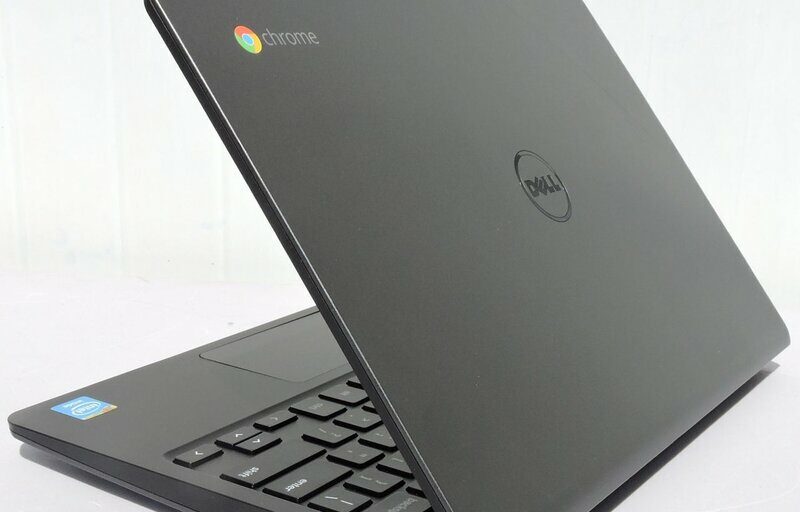
There are several options in the market
Conclusion
Laptop weight is a big concern for those who often work while traveling. Fortunately, some lightweight models fit your needs.
Also, remember that the smaller size may sacrifice some features, such as the performance and screen resolution. You should consider carefully before making your purchase.
Hopefully, you will find this article helpful. If you need any further information, please feel free to ask. Thank you for being interested in the post!

Paul Sullivan is the leading writer for articles on our website. He has over 10 years of experience as a technology reviewer, especially on laptops and computers.
With his long experience, we believe that he will bring you accurate and valuable knowledge and assessment.


