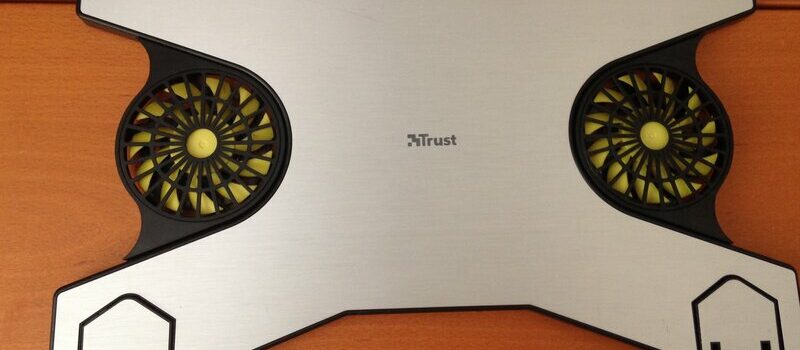Do laptop cooling pads work? Laptop cooling pads really work in a variety of settings. A decent laptop stand will help you cool down by at least 50 degrees Fahrenheit and boost your laptop’s performance.
If you contemplate purchasing a laptop cooling pad, we recommend examining the following factors while selecting a stand. Continue reading the new stuff.
Contents
- What Is A Laptop Cooling Pad?
- Do The Laptop Cooling Pads Work?
- The Operation Of Cooling Pads?
- Benefits Of Laptop Cooling Pads
- Who Needs Laptop Cooling Pads?
- How To Choose A Cooling Pad?
- How To Test A Cooling Pad?
- FAQs
- Do You Need To Use Laptop Cooling Pads For Gaming Laptop?
- Do You Need Laptop Cooling Pads?
- What Will Happen If Your Laptop Gets Too Hot?
- How Much Is The Temperature Too Hot For Your Laptop?
- How To Cool Down The Laptop Without Using Cooling Pads?
- Does High Temperature Destroy A Laptop?
- How Many Fans Are There In A Laptop Cooling Pad?
- Summary
What Is A Laptop Cooling Pad?

A Laptop Cooler
A laptop cooling pad is a tool that helps keep the laptop cool to prevent overheating. In addition, protecting the wearer from heat from portable machines is equally important.
There are two types of cooling systems: passive and active. You can use passive cooling pads when your device does not require energy to operate. In general, this is a stand containing organic salts that can absorb heat from a laptop.
In addition, there is a simpler device, a conventional pedestal, mounted under the laptop. Its principle of operation is to regulate cool air circulation in such a way as to avoid overheating. Plus, the manufacturer used heat-conducting materials.
An active stand, on the other hand, requires energy to operate. The cooling is performed by a small fan installed at the bottom and increasing the airflow.
The power source is usually the laptop itself. Rather, the USB port connects to the laptop cooling pad with a cable.
Do The Laptop Cooling Pads Work?

Laptop Cooling Pad
Do laptop cooling pads work? Experts from all over the world flooded in, each with a radically opposite point of view. Some people believed it was beneficial to buy it, while others thought it was a waste of money.
The major argument against it is the overheating caused by dust in the vents. It stops air from flowing, preventing the cooling system from working. And it results in overheating by collecting on components such as the cooler.
Because the problem is internal, the stand won’t help much if the laptop is already dusty. It is necessary to take it to a service center for cleaning thermal paste replacement to resolve the issue of internal overheating.
Some individuals feel that having a laptop stand with a fan is inefficient and unsafe. They allege that an external fan sweeps dust into the air intake ports, spreading throughout the computer. Consequently, you’ll have to not only clean the laptop cooler but also completely disassemble the laptop.
If you regularly set it on a blanket, upholstered furniture, or your knees, the stand protects the laptop from dust and prevents items from restricting ventilation.
But, dust isn’t the only thing that causes excessive heat. The laptop may “burn” due to bad design or components. Many computers, especially low-cost models, are prone to overheating.
The constant use of intensive programs and games boosts the temperature. On the other hand, a good laptop stand will help you cool down by at least 10 degrees Celsius.
You may purchase a laptop stand for a reasonable price. It is not a purchase worth debating over for an extended time.
The Operation Of Cooling Pads?

Cooling Pads
Active and passive cooling pads are available. Active fans on the laptop’s active laptop cooling pad pull heated air away from the laptop. It is the most popular pattern.
By diffusing heat, the passive laptop cooling pad offers minimum cooling. Essentially, it allows the laptop cooling pad to take the heat and release it into the environment. Like a CPU heatsink, passive pads passively disperse heat from sensitive elements into the air.
The most effective laptop cooling pads are active products. However, their fans can be noisy and require external power or USB to work.
Passive stands are silent, but efficient cooling is the function of the most costly and well-built choices.
Benefits Of Laptop Cooling Pads

Laptop Cooling Pads
The good laptop cooling pads really help eliminate overheating your laptop and are well worth the money.
If your laptop suffers from heat-related issues, a laptop cooling pad is an inexpensive and effective way to solve your problems.
While laptop cooling pads are not the ultimate solution, they can resurrect a faulty device at a fraction of the cost.
Lower Temperature
Laptop cooling pads have fans that help circulate cool air and keep the laptop cool at all times. It also assists you in elevating your laptop.
The laptop cooler will help reduce the laptop’s temperature from the bottom, which will minimize component temperatures. It’s a temporary fix for the problem, but more that you have to do.
Using a laptop cooling pad with four or five fans in the proper place will decrease temperatures from 46 to 50 degrees Fahrenheit.
A cooling pad’s airflow promotes thermal dissipation or transfers heated currents away from the cooling pads and ambient air.
As a result, the heat intake and outflow are almost balanced over an extended length of time. Laptop cooling pads work in this way to keep computers cool while they’re in use.
Greater Physical Comfort
Many consumers looking for the best laptop cooling pads want goods that allow them to use the computer while sitting in a house chair or couch.
The device’s hard casing exerts pressure on your legs, making functioning with it tiresome and requiring you to change positions frequently.
Knee-specific laptop cooling pads are a fantastic alternative. They have soft cushions below, so even the weight of dimensional gadgets puts minimal strain on the body and makes it seem lighter.
If you wish to travel and work with a mobile computer, you may benefit from a folding cooler stand. These items consist of a middle area with one or two coolers and four folding legs.
You can press them against the core and move them apart when installing the device. That action extends the support area to roughly 4 inches in different directions.
Even though folding stands are occasionally devoid of additional functions, their small size and straightforward design have made them popular on the market.
Easy To Use
Most laptop cooling pads connect to your laptop via a USB cable. Many of them come with a switch allowing you to activate or deactivate the coolers without pulling the plug out of the laptop socket.
When the stand is active, the coolers rotate, directing the flow of cold air to the ventilation grilles on the laptop case.
More Amenities
The cradle comes with a USB hub with 2.0 or 3.0 ports. This feature allows you to pair with other devices or even a docking station for an additional hard drive. Most laptop coolers provide backlighting.
Who Needs Laptop Cooling Pads?
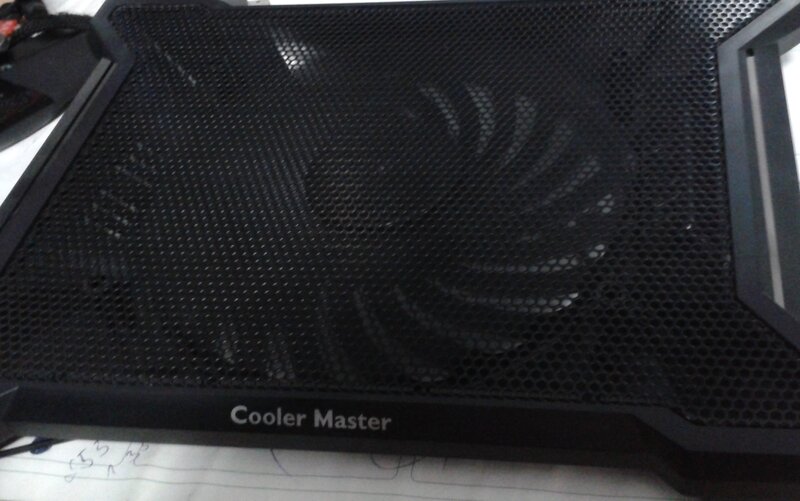
Laptop Coolers
Such a 2021 laptop should have a cooling system with a couple of heat pipes, a vapor chamber, and one or two large fans.
And ventilation holes in all free places on the case! In this case, there is no need to worry about cooling.
If you already have a laptop that heats up too much under load and disappoints with its performance in case of prolonged operation.
You can correct the situation by purchasing a laptop cooling pad with several large fans and a short cable to one of the USB ports.
It is a very effective solution that works especially well with powerful but thin Ultrabooks or MacBook Air with M1 inside a metal case. It will work in most other cases.
How To Choose A Cooling Pad?

Various Size Of Coolers
It is better to choose a fan stand to move to determine the location freely. But if you choose a device with a rigidly mounted cooler, make sure that its placement matches the ventilation holes in the laptop.
The larger the laptop cooler in the stand, the better. If the fan size is large, then the airflow that it produces will also be quite powerful. And accordingly, the cooling, in turn, will become more efficient.
Most cooling units have one, two, or three fans. If you would like to purchase a quality stand, choose one with more than one fan. Everything is obvious here. At least one of the three fans will match the ventilation in the laptop.
The fan speed also has a significant effect on the cooling capacity. Therefore, please select the highest rotation speed. To find out the rotation speed take a look at the package. Usually, it indicates the rotation speed.
It is not only the speed of rotation that is important but also the direction of the flow. It protects the laptop from dirt and dust.
The best option is the upward flow direction if you want perfect cooling. But in this case, the laptop’s ventilation will have to be regularly cleaned and generally takes care of the cleanliness of the workplace.
The best material for a cooling laptop stand is aluminum, iron, and other metals that conduct heat.
Do not use plastic products. This material has a very low thermal conductivity, although it is much cheaper.
And one more tip, check the device in operation. Choose the less noisy one. You can find the noise level on the label or packaging.
Active cooling pads have always been the most effective. Look for a site with multiple fans, preferably three or more.
Also, think about noise before choosing an active cooling pad. Depending on the fan quality, the volume of the noise may interfere with watching videos or playing games.
If noise is a concern or heating problems are minor, passive cooling is a good solution. Look for a stand made from highly conductive materials such as aluminum.
Since most of the cooling comes from the increased airflow, the passive stand must have sufficient space under the device.
Make sure you choose one roughly the size of your laptop. Tilt stands are usually more comfortable than flat ones, but make sure there is some protrusion to prevent the laptop from slipping off.
How To Test A Cooling Pad?
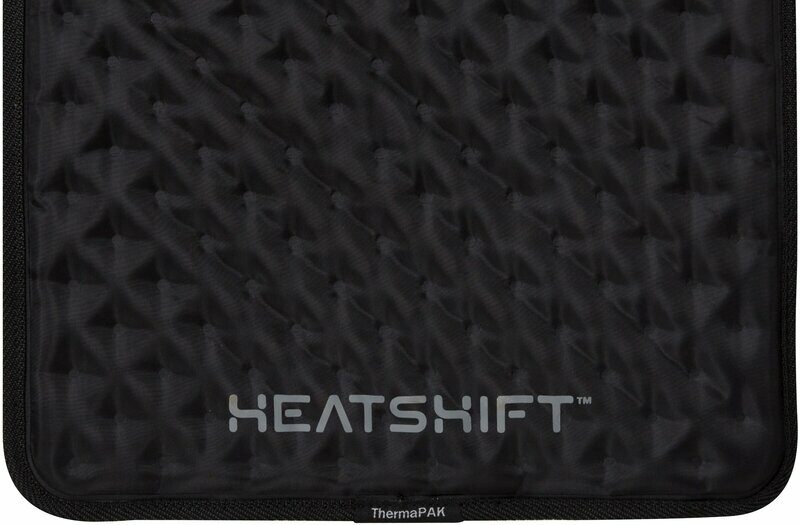
Multi-functional Laptop Cooling Pads
Coolers:
It’s necessary to check the installed coolers’ number, size, and speed. The more, the better.
Noise Level:
The stand should not be a source of annoying noise, especially if the laptop itself is not very quiet in operation. Therefore, it is worth paying attention to the noise level of such an accessory.
Please note that the stand volume may be lower when the laptop is not on it. This difference is especially noticeable in inexpensive models made of thin plastic.
Material:
Plastic laptop cooling pads are not the most durable. For powerful heavy models of laptops, it is worth considering the stands made of metal. It is also important that there is a good perforation on the surface of the rack to ensure adequate air circulation.
Size:
Be sure to compare the sizes of the laptop and the stand model you like before buying so that the selected gadget fits your laptop exactly.
Legs:
Check if it is easy to fold the legs of the cooling pad. Next, ensure the pins are sturdy enough not to cause wobble during typing.
FAQs
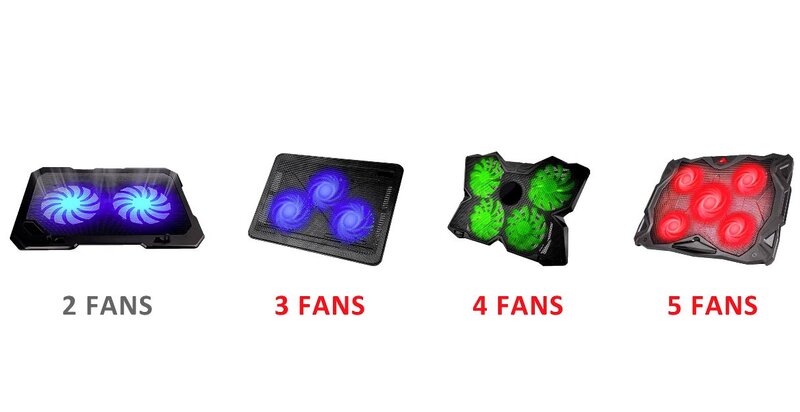
The Number Of Fan
Do You Need To Use Laptop Cooling Pads For Gaming Laptop?
For a gaming laptop, efficient cooling becomes one of the main requirements that you should not forget.
Because during the game, the laptop heats up significantly for several hours. And it needs a quality stand that provides the best cooling.
There is one decent laptop cooling pad on the market, the Cooler Master NotePal X-Slim. The design is very simple and sleek for 15-inch screens.
If you want the best cooling system with four fans, the DEEPCOOL GAMMAXX400 is your choice, automatic control of the cooling mode.
Do You Need Laptop Cooling Pads?
Are laptop cooling pads worth them? Using a laptop cooling pad will be the right decision, especially for those who actively use their laptop. These people work in heavy AutoCAD programs and graphic editors, play computer games, and spend many hours on laptops.
The stand effectively reduces the temperature of laptop components. Additional cooling improves the performance of the device.
A good stand makes using the gadget’s keyboard more convenient due to the ergonomic angle of the laptop case. Some models provide additional tilt adjustment.
What Will Happen If Your Laptop Gets Too Hot?
- Due to the increased temperature within the chassis, the mechanism increases fan speed, resulting in a louder, cooler noise. Then you start hearing it.
- You can’t touch the case’s buttons because they’re too hot.
- Unstable performance: The laptop lags, performs slowly and freezes on occasion.
- If you see strange stripes, squares, or ripples on your screen, it means your video card is overheated and needs a replacement.
- The South Bridge is to blame for the USB ports not working. If it becomes too hot, some USB connections may stop working.
How Much Is The Temperature Too Hot For Your Laptop?
The model of the gadget determines the usual temperature. This temperature ranges from 100 to 140 degrees Fahrenheit, ideal for browsing the Internet and working with Word documents.
The temperature can rise to 140-200 degrees Fahrenheit when playing current games, transcoding and dealing with HD video, and so forth. It can get up to 210 degrees on some laptop models!
In general, indications that are over 170 – 210 are unfavorable. Your laptop is becoming too hot if it exceeds these values.
How To Cool Down The Laptop Without Using Cooling Pads?
Limiting processor power:
You can put a hardware restriction on your CPU. It will naturally reduce your laptop’s maximum performance, but it will also cause the CPU to sweat less during use, resulting in reduced heat.
Cleaning the device of dust:
You should repeat this procedure every few months. To clean your laptop, you’ll need a screwdriver, compressed air or a vacuum cleaner, and brushes.
There is now a slew of videos accessible that show how to disassemble and repair a certain laptop effectively.
Does High Temperature Destroy A Laptop?
If your laptop overheats, it can seriously damage the case, and internal hardware. Very high temperatures cause hardware components to malfunction.
Video cards, motherboards, memory modules, and hard drives are more susceptible to damage. Overheating also reduces the lifespan of your device.
How Many Fans Are There In A Laptop Cooling Pad?
There are normally from one to six fans on a cooling pad. However, the fans on the laptop cooling pad matter the cooling speed. If you’re buying a laptop pad, be sure it’s the right size for your device.
Summary
If you would like to take care of your laptop and buy a dedicated stand for it, please consider the question: Do laptop cooling pads work? It is a great solution. Extra cooling is never too much for a laptop!
A laptop cooling pad is something a laptop owner should consider buying. This inexpensive but very useful purchase will help effectively reduce the gadget’s heating and make it much more convenient to use.

Paul Sullivan is the leading writer for articles on our website. He has over 10 years of experience as a technology reviewer, especially on laptops and computers.
With his long experience, we believe that he will bring you accurate and valuable knowledge and assessment.