Have you ever wondered how many watts does a laptop consume? In fact, very few people care about this issue. They will often only pay attention to the configuration and capacity of the machine and ignore this question.
The number of watts that a laptop consumes is between 45 and 60 watts in 1 hour of use. However, this number may vary depending on the model you use, configuration, and other factors.
You can quickly determine the number of watts your machine consumes in a variety of ways. Let’s learn more about this topic with LaptopBatteryOne!
Contents
How Many Watts Does A Laptop Consume?

How Many Watts Does A Laptop Consume?
The laptop will consume between 45 – 60 watts within one hour. Each model will consume different amounts of electricity for various purposes.
For example, if you use your computer only to surf the web, the number of watts will be lower than if you play games. The longer you use the device, the lower the battery will be.
For some people, the amount of watts consumed per hour by a computer is not essential. But these numbers can help you know how long the device you own can be used. Even those who often have to use laptops will be more and more interested in this issue.
In addition, you can check the number of watts your computer needs on the included laptop charger. On the charging body, there will be related details for your reference.
Components That Often Consume Laptop Batteries
In addition to machine time, several factors will determine the number of watts a laptop will consume. Here are the main ingredients:
Screen size

Laptop Screen size
Screen size is one of the most critical factors affecting computer power consumption. A large model will use more watts than a compact product.
Specifically, lines with a size of 15.6 inches will consume about 60 watts/hour. The 13-inch types will only consume about 45 watts/hour.
Not only that, the Notebook line will consume much less than gaming laptops because the configuration of this product type is not high, including the Acer predator laptop.
In addition, if you often use the device at high intensity, the number of watts consumed can be up to 100.
When the machine displays for too long, it will lead to overheating. Therefore, you need to use a cooling device to help the machine work for a long time.
Processor
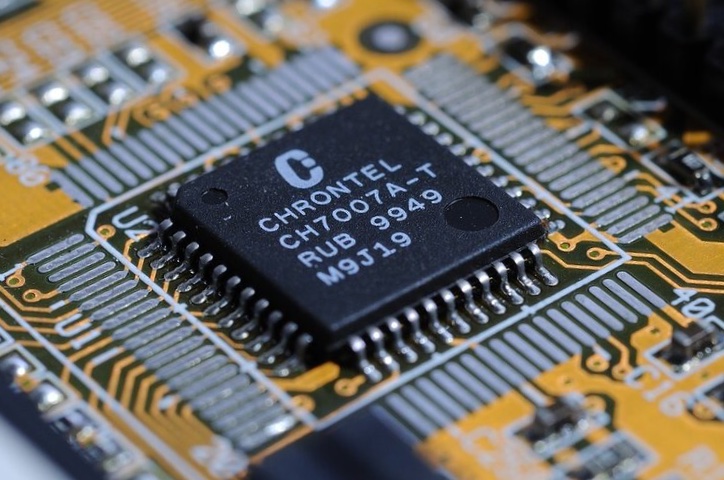
Processor
The processor is also an important component that affects the energy consumption of a computer. A lower-quality CPU will use more watts.
You can easily see when a computer using an Intel Core i3 processor will consume more power than a core i7 or i9 type with a different laptop’s charger power consumption.
Therefore, people often tend to choose models with high CPUs. High-quality processors will help the machine operate better.
Your devices do not need too much power because they already have high CPUs that perform external operations to store and work correctly.
Computer graphics
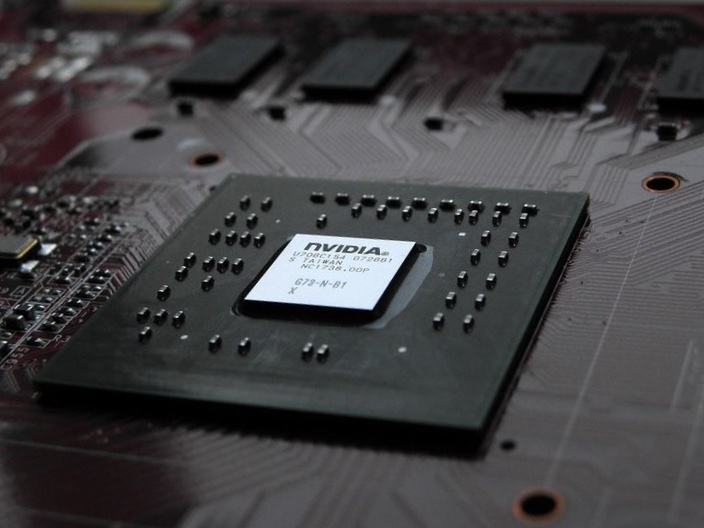
Laptop graphics card
Graphics quality is a critical factor for a better customer experience. This part will help the device’s image become more realistic, and the battery life will last longer. So, a computer with a GPU that offers more features to improve performance will consume more power.
If you are a person who often uses computers to do things like design, create 3D models, or play games, you will need a device with a good quality GPU. Although the laptop’s power consumption is high, the models with high graphics will support you to the fullest to make your work easier.
Charger type

Charger type
Each model will come with a different charger. The manufacturer will measure and calculate the number of watts the laptop needs to create a suitable power charger. Therefore, this product will not usually be sold separately and comes with the machine when you buy it new.
For example, a 15.6-inch laptop will come with a 60-watt charger. The 17-inch model will need to use up to 90 watts – an average power consumption.
However, it would help if you did not use another device’s charger for your device because the amount of power of the charger is not suitable. Because the wattage of each model is different, it will not be compatible with your laptop.
Type of computer in use
Currently, thanks to modern technology, manufacturers have created many different models. Each product will also have additional energy consumption.
Therefore, you need to consider what type of machine you are using to determine the number of watts required.
If you own a regular computer with essential functions or a compact Notebook, the machine will only use about 60 watts.
As for a gaming laptop, it can consume up to 100 watts per hour. Gaming laptops with more modern functions will consume more power than the average energy unit cost.
How To Calculate Computer Watts?
If you have to constantly move around with your laptop, calculating the watts that the machine uses is essential. You can determine the exact amount of power your device needs in two ways:
Manual Measurement
Calculating the watt the machine is consuming is very simple. You just need to find the information in the charger body that comes with the gaming laptop.
The manufacturer has provided you with the components and the amount of power that the machine needs to consume within 1 hour.
However, that is not necessarily an exact number because the amount of watts depends on the intensity of your use. The amount of power may vary slightly if the display time of the screen lasts many hours.
In addition, you can also check the machine’s wattage on the manufacturer’s website. The manufacturer will give you the corresponding numbers for each model you are looking for.
Using measuring equipment
Currently, some devices help you determine the exact amount of energy your computer needs. You can use the Electricity usage monitor to measure it.
To calculate the laptop’s watt, you need to plug this device into an electrical outlet with the machine’s charger.
Then, the engine will start to identify and figure out the exact number. So, you know how much power the computer is using.
You can also use this device to measure the number of a watt of other electrical products in your home because an electricity usage monitor can perform these functions with all devices that use electricity to operate.
Some Tips To Save Laptop Battery

Some Tips To Save Laptop Battery ()
There are many ways to improve battery life. Below, we will introduce you to the most straightforward solutions to save battery life for your computer:
Use battery saver mode
Most gaming laptops have a Battery Saver function to extend usage time. When your device has less power than a 40% battery, the system will automatically turn on this model. After that, you will feel your display gradually decreasing in brightness.
So, to save battery for your computer, make a habit of using Battery Saver regularly to save energy. You can also manually reduce the brightness to avoid glare when working. Regularly making this habit will help your laptop last longer, and the battery will not be weak.
Turn off external devices when not in use
Because of the nature of work, many people have to connect many different devices to their laptops. These products can be printer cables, speakers, webcams, etc. Too many connections will cause the machine to consume more power than usual and cause overload.
Therefore, you should disconnect all external devices if not necessary. Even when the machine is turned off, the connectors will still work and drain power in your machine. You’ll save a little more energy on your gaming laptop.
Disconnect the charging cord after the battery is full
Many people have the habit of constantly plugging in the charger to maintain the battery state at all times. However, this idea is entirely wrong. Not only does it consume more power, but it also reduces the life of the battery significantly.
As soon as the machine notices that the battery is full, disconnect it from the power source to save power. It would help if you did this regularly to help keep the battery from getting depleted.
Use a cooling pad
When the machine regularly operates with high capacity, the internal components will tend to heat up noticeably.
Some manufacturers have designed cooling systems to regulate the temperature, but wind is still not enough. When the machine is at too high a temperature, it will consume more power.
Therefore, you can equip your computer with a cooling pad. This device will regulate the temperature of the machine system and reduce the energy significantly. If you are a person who has to use the machine to design or play games regularly, a cooling pad is essential.
Choose the right type of charger
Each model has its type of charger. If the wrong type is used, your machine will receive too much or too little power to operate, which will lead to severe consequences that are poor battery quality.
Therefore, you should only use the charger that comes with the available laptop.
If this part is lost, you should consult technology experts. They will advise you and find the correct charger to replace.
Turn off the machine when finished using
Many people have a habit of folding the device to automatically turn it off after use to save time on opening the device. However, regularly not turning off the power will make your computer continuously work and consume energy.
Make a habit of disconnecting the machine’s power to save significant energy. In addition, if you feel bothered while waiting for the device to pull up, you can use sleep mode to stop the machine.
However, this solution only helps the computer reduce a small amount of power.
If you want to find more useful tips, spend time on watching this video below:
FAQs
There are many questions about this topic. We have compiled and selected the most common questions below:
Do desktop computers use fewer watts than laptops?
Desktop computers consume more watts than laptops. The laptop only consumes 45 – 60 watts in 1 hour. If you use it with high intensity, it can be up to 100 watts. But a PC can consume 150-200 watts/hour.
More desktop use is also understandable. Inside every PC will have a complex structure and high-quality configuration. Therefore, this device needs a large number of watts to operate.
How many watts does a gaming laptop use?
Gaming laptops often have apparent configurations and graphics so that the user experience is always guaranteed. Therefore, this product will usually consume quite a lot of watts.
Specifically, the models will use from 70 – 120 watts per hour. Even models using high-tech graphics will consume more power than usual.
For example, the most popular gaming computer series today, the MSI Creator 15M A9SD-044, this model can use up to 180 watts to operate.
Do different computer manufacturers consume different amounts of watts?
Many people think that laptops from different brands will have different amounts of watts. However, even if you are using products from HP, Acer, Dell, they all have the same amount of power.
The amount of watts varies depending on the configuration, graphics, etc. The higher the quality of these parts, the greater the power consumption will be.
If the above models are just ordinary business laptops, the amount of power they use is about 60 watts per hour.
Is it possible to use the laptop while charging?
This question is asked by many people when using laptops. You can use it while the device is charging. They do not affect the quality of the product too much, so you can use them with confidence.
However, regularly charging and using it will cause the internal temperature of the device to heat up.
In the long run, it will reduce the life of the computer battery. So, if you don’t need it, you should disconnect the power from your machine if the battery is still enough to use.
Conclusion
Paying attention to the number of watts that the machine consumes is essential. You can control the laptop charging time and the usage time after each battery is in a complete state.
We hope the above article has helped you find out how much power your laptop needs to use every hour and how to save battery effectively.

Paul Sullivan is the leading writer for articles on our website. He has over 10 years of experience as a technology reviewer, especially on laptops and computers.
With his long experience, we believe that he will bring you accurate and valuable knowledge and assessment.


