Are you planning to upgrade to a new laptop to keep up with the times and trends? However, you don’t know what to do with old laptops?
There are many ways to deal with these laptops. In particular, the article will show you the most popular and trusted ways to handle and reuse laptops.
Now, let’s dive into this article to get it clear!
Overall Review On Your Old Laptop

Overall Review Your Old Laptop
Before finding out what to do with your old laptop, you need to check the machine’s condition.
The questions you must find answers to here are:
- Can the machine startup?
- How long does it take to startup?
- Does the machine freeze or not?
- Is there a problem with the hard drive or media center?
- Are the laptop screen and keyboard damaged?…
In particular, the question you need to pay attention to the most is whether there is a problem with the hard drive. If the hard drive is still working correctly, you can have a lot of ways to dispose of your laptop.
However, it is not too difficult if your old laptop’s hard drive is damaged. You need to spend an extra cost to fix it.
When the hard drive is working correctly, you can back up and transfer data from the old machine to the new device.
However, if you use Windows, you should not perform this operation because of security issues. So, it’s best to install Windows 10 to keep your laptop safe.
After you know the status of your laptop, you should see the ways to handle the computer below and choose to do it accordingly.
Related:
- Why Is My Laptop Battery Draining So Fast? How To Extend The Battery Lifespan?
- What Is The Average Laptop Battery Life?
What To Do With Old Laptops
We present you with 7 different solutions that you can do to deal with your old version effectively. Check them out for details!
Install Linux OS
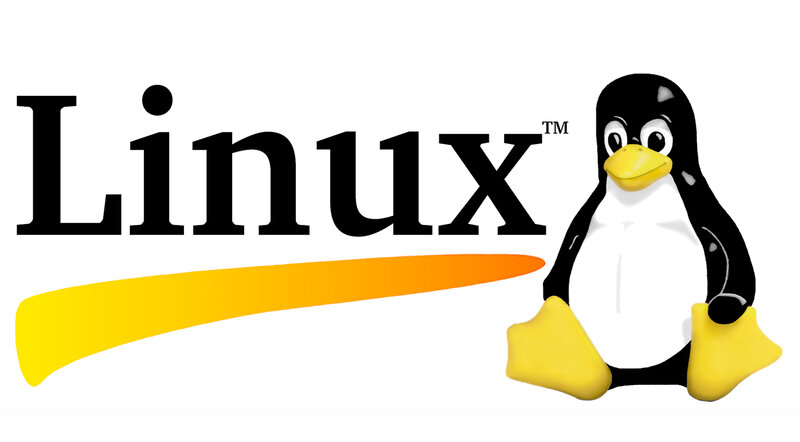
Install Linux OS
The first way we recommend you is to install the Linux operating system on your laptop. It is how you should use it if you still intend to use this laptop.
Installing a Linux operating system on your machine allows you to use an operating system like Windows but will boot faster, be more secure, and be able to do everything.
Don’t be afraid you won’t get used to it because Linux is open source. You can run thousands of programs, including familiar ones Chrome, Opera, OpenOffice, Photoshop, GIMP.
You may be wondering if Linux has any limitations? It is not so big. It has some configuration limitations, and you may experience some problems related to compatibility with all your external devices, such as printers.
With these advantages, installing a Linux operating system should try to refresh your laptop. Maybe it will work better than before, and you won’t want to leave it anymore.
Redesigning an old laptop into a Chromebook

Redesigning an old laptop into a Chromebook
Why do we recommend this treatment?
The main reason is that Chromebooks won’t require too much processing power while regular laptops do the opposite. To turn your computer into a Chromebook, you need to install the supporting software, Chromium.
So it can be that turning the device into a Chromebook will allow you to perform more operations and tasks on it.
If what you expect from your laptop are just a web browser and cloud applications, then Chromium will be one of the best options for you.
It is also the way favored and chosen by Android users and those in the Google ecosystem.
Create your network-attached storage (NAS) system
After evaluating your laptop and finding that the hard drive has a lot of space left over, consider this solution: network-attached storage or NAS.
Network-attached storage is not a new definition of computer malfunctions. You can imagine simply connecting the drive to your home network.
And then, you can access the drive’s contents on all devices in your home, such as PCs, tablets, phones, etc, with browsing history.
Not only that, but you can also access this content anywhere as long as you have an internet connection.
Likewise, you can back up content to your NAS instead of storing your photos or movies on your phone. You can also stream them from your NAS without having to keep them anywhere.
Repair computers into a Camera

Make full use of the camera
Another way to dispose of an old laptop is to turn it into a media center in your home.
Choosing this treatment will get you not only a new camera but also an almost free camera. From an old laptop that is almost thrown away, you will have a camera to monitor children, pets.
All you need to do to get this conversion step is download iSpy – an open-source video surveillance application from Windows.
The app is entirely free around your home. However, if you move far away, you need to pay $7.95 for the service fee to maintain it monthly.
Make a digital photo frame from your old laptop
Turning your old laptop into a digital photo frame is a pretty creative treat. To make this transition, you will have almost entirely to remove the old laptop.
Not as simple as the above treatments, here, you can take a little time and technique to do it. To install the circuit and LCD laptop screen into the glossy box, you must remove the spare part and plastic cover.
After the assembly is complete, you can download some slideshow software to view your photos. Some of the software we recommend for you here is Photo Story 3 and Windows DVD Maker. They are simple programs and very easy to use. They also have instructions that make it easy to install and use it.
Digital photo frames will be an exciting treatment for an old laptop that you should try.
Sell/Exchange

Sell/Exchange
After checking the machine’s condition and you realize you don’t want to use or recycle your old laptop anymore, “sell/exchange” is the perfect option for you.
Are you afraid that your own computer will not be bought, pressured, or sold at a low price? Don’t worry too much because the market for second-hand technology is very developed. If you don’t want to sell it at a low cost, you can choose to exchange it for an item you don’t have.
A real-life example demonstrates users’ increasing demand for second-hand goods: eBay recently successfully traded an old generation iPad Mini, a third-generation for $ 150, and Mac computers Pro that did not work with price 420$. So you can rest assured if your old laptop still has many uses.
Not only that, today, commercial sites also instruct and allow you to create an account and sell things on it and only pay a meager fee.
Some online marketplaces you can buy, sell and exchange used items such as BuyBackWorld, Glyde, It’s Worth More.
If you want to exchange for another item, you should ask them to show actual photos and videos. It would help if you also read comments and reviews to consider the credibility of that sales channel before exchanging.
In particular, when creating an account and using these online shopping sites, you should be vigilant and take some security measures. Otherwise, personal information such as your private address and bank account may be stolen.
Give it to someone in need

Give it to someone in need
“Giving is getting back.” Giving your old laptop to someone else is a commendable treatment. Choose this method if you don’t want to recycle and don’t need money or other items.
Many families do not have enough financial resources to buy their children a computer for study and work. So if you choose this approach, we appreciate you.
Some of the organizations we recommend for you to connect and give to people who need them are Digitunity and World Computer Exchange. Take a look at the list and choose the recipient that is most worthy and suitable for you.
Don’t throw your old computer in the trash
Even if you don’t want to use it, think that selling it is not of much value or that no one needs it. It is not advisable to throw old computers in particular and electronic gadgets in general in the trash.
Did you know that the e-waste you throw away will be a hazard to the natural environment? Not only that, e-waste may contain toxins that leach into the soil and water sources, endangering human health.
There is a lot of harm if you arbitrarily throw away your old computer. Instead, you should bring the machine to a center for recycling or waste disposal.
You can also sell and give away, as we mentioned above. You probably don’t need it, but there are plenty of other people who need it.
We hope the treatments we suggested above have inspired and changed your mind. Would you please protect the environment and protect your health and that of your family by reusing objects around?
For other methods, you can watch this video below:
Conclusion
The above article has suggested the most common ways to dispose of old laptops. Choose the treatment method that best suits you and makes you most satisfied. Either way, you should pay attention to the notes we mentioned above to minimize errors.

Paul Sullivan is the leading writer for articles on our website. He has over 10 years of experience as a technology reviewer, especially on laptops and computers.
With his long experience, we believe that he will bring you accurate and valuable knowledge and assessment.


