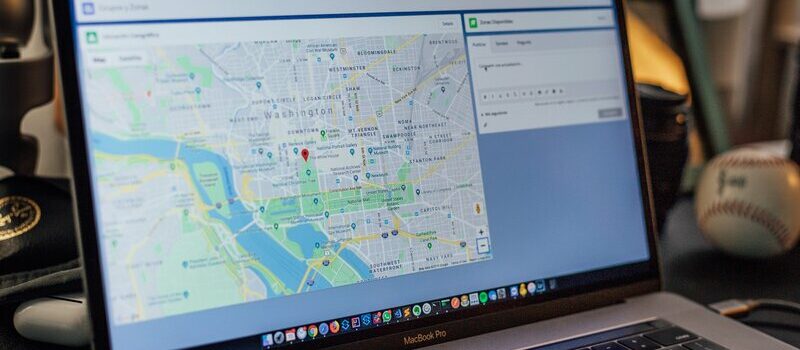Living in a modern world, you may think about how much the technology around you has developed to track the location of you and others.
It may come to your mind the question: Can you be tracked on your laptop? And are all laptops nowadays equipped with GPS tracking?
The answer is NO. Since conventional laptops are mainly for indoor purposes, they do not have GPS. Some laptops have this system built-in, but these are not easy to afford.
Let’s get into more details about this system and other tracking tips on your laptop now!
Contents
Do All Laptops Have GPS?
Unfortunately, not all laptops have GPS. So, why is it not on every laptop? And what types of notebooks come ready with this technology?
Why should I have GPS on my laptop?
Global Positioning System or GPS is probably one of the most reliable sources for tracking a specific location.
Besides the most common use that many people know: most drivers use the positioning system as their driving navigators, it can also be a tremendously helpful tool on your laptop.
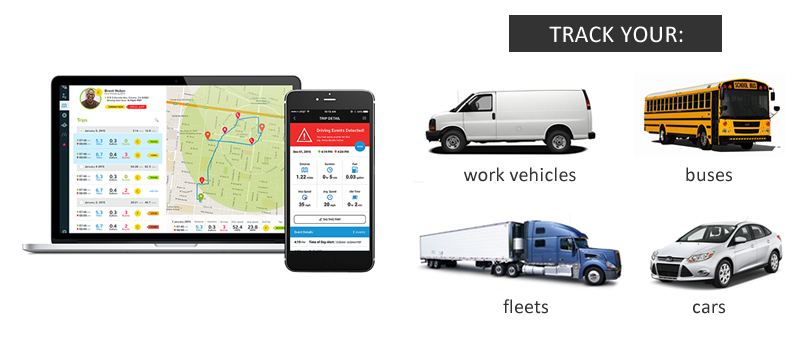
A laptop equipped with GPS
When you have to go around or travel a lot for work purposes, carrying your laptop with you seems like an ideal option, you can work as much as you want, at any time, any place.
If you are the type to be always in a hurry and often forget where you put a thing, the famous tracking system may come to your rescue as you would receive live data of your laptop’s location from your phone or any registered device of your choice.
On other occasions, you may have to lend your laptop to others, and it would be a big concern not knowing where exactly the person is taking your portable computer. You can rest assured by checking the location information sent from the built-in GPS.
In worst cases, when you are a victim of a robbery, and your laptop got stolen, you would want to know where your asset is accurately as soon as possible.
With your portable device already equipped with a locating system, the police can help you with no problem.
Are all laptops equipped with GPS tracking?
Laptops are pretty pricey electronics, so it is not pleasant to find out that not all laptops come with ubiquitous technology like Global Positioning System.
Although notebooks are developed as a device for us to carry around easily, generally, we do not track our laptop’s location that much. Commercial laptops are aimed at indoor users mainly, so it appears to the device makers that GPS equipped on every portable computer would not be a good idea.
There are a few types of laptop computers that offer internal tracking receivers. To the best of my belief, some specialized fields require robust, rugged laptops with built-in positioning systems for outdoor and professionalized purposes.
Specifically, construction engineers, field sites, and field offices workers, or especially the police, are among the few needing these devices.

Laptop at a construction site
Moreover, these particular laptops are not affordable as they are not really in demand, and many can have different options when it comes to tracking the location of their notebooks.
There are GPS USBs to save if you really need the global tracking system on your gadget. These USBs come from a $16 to over $30 range for you to choose from according to your budget.
Not only do they save you a bunch of money, but they also offer features to endure outdoor elements as well as harsh conditions such as extremely high or freezing temperatures. Even in the low-signal areas, they work perfectly fine.
How can I know if my laptop has Global Positioning System tracking?
It is not difficult to find whether you have that well-known tracking system installed already on your Windows device or not. A quick search with a few steps can be done to help you.
On Windows 10, open Task Manager (there are many ways to open Task Manager, but I recommend you right-click the Taskbar and choose Task Manager to save your time). Next, select the Startup tab, where it shows all the programs that start when you turn on your notebook.
In this list, look for popular location determining programs such as GadgetTrak, or if you come across any unfamiliar programs, you can look that program up online.
How can I track my laptops without a GPS receiver?
It is a fact that not all portable laptops have the tracking system equipped, but they have their ways to locate you.
In simple words, Global Positioning System is a satellite-based system, so it relies on satellite signals to do the job. Nevertheless, satellite navigation does not work well inside buildings, leading to GPS failures.
It is when the indoor positioning system or IPS comes to work. Many devices with the ability to connect to a Wi-Fi network or use Bluetooth have this system built-in.

Laptop connected to a Wi-Fi network
Your laptop can track down your location when you use Wi-Fi. An IP address is required when you connect to Wi-Fi, maybe from your house or in any buildings.
Some Method To Track Your Laptop
Not only can the USB mentioned above help you locate your portable device, but below are some more options that are super easy for you.
Using Google
Google itself has been building quite an impressive system of its own throughout the years. It can now precisely determine where your devices are, based on your Google search activity or any Google apps installed on your devices.

Using Google search engine
Using Gmail
Gmail has become an essential tool in daily work, and it also keeps track of the different IP addresses that you sign in from.
Using Facebook
Facebook, or now Meta, has also offered a fantastic feature of showing the places and IP addresses on all apps that have access to your account.
Using Outlook or Dropbox
On Outlook, users can optimize the use of the Find My Device tool in the app as it lists all devices with the exact location shown on a map.
For Dropbox users, the security tab would save you significant time in emergency cases since it saves all the devices that accessed your account.
Final Thoughts
Some people may be disappointed to learn that not all laptops are equipped with Global Positioning System. Although this development breakthrough has long been popularized worldwide, it is still costly to have a personal computer equipped with it.
Instead of using this technology, there are various options to track the location of your laptop from using extra help from the durable GPS USB and other tools from typical applications or websites that we access daily.

Paul Sullivan is the leading writer for articles on our website. He has over 10 years of experience as a technology reviewer, especially on laptops and computers.
With his long experience, we believe that he will bring you accurate and valuable knowledge and assessment.