Do laptops have bios battery? Do you know where the BIOS battery is on your laptop? While it might not be as important as a car’s alternator, this tiny device plays a key role in powering up your computer. If it fails, you could have all sorts of issues with your system – from a simple reboot to an expensive repair bill.
We will guide you through all the information about bios batteries, even the most basic definition of them. Scroll down to learn!
Contents
Do Laptops Have Bios Battery?
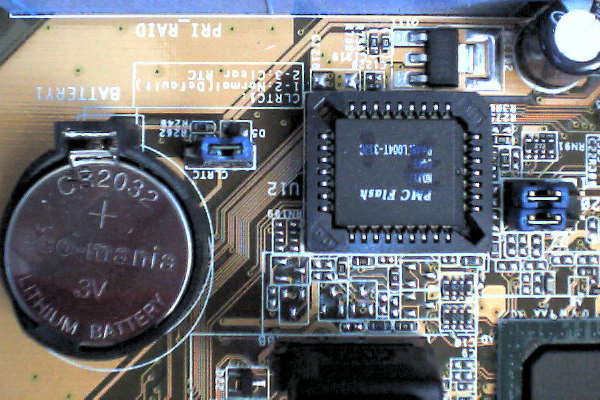
Yes, but the more accurate name of it is the CMOS battery. Why? Here is the explanation for it:
BIOS, or “Basic Input/Output System,” is a pre-installed program in laptops and computers that manages basic system functions. It’s in charge of your computer’s most important operations, and the CMOS battery powers your laptop’s BIOS firmware.
BIOS is like the brain in your computer. It needs to be operational even when you aren’t plugged into a power source, and that’s where batteries come into play! When unplugged, BIOS relies on CMOS battery for its life-support system, which keeps everything running smoothly until the outlet can support it again.
CMOS stands for “Complementary Metal Oxide Semiconductor. CMOS batteries are used in laptops more often than desktop PCs, as of how frequently a laptop may be unplugged from a battery charger. Therefore, your computer needs something capable enough to keep itself running smoothly when away from its source, as well as keeping information stored onboard until needed again.
The CMOS battery gets charged whenever your laptop is plugged in and takes a break whenever you unplug. The majority of CMOS batteries have a lifespan of two to ten years from the date of manufacturing. This battery will last longer if you leave it plugged in for a longer time.
How Do I Check My Laptop’s BIOS Battery?
Using your computer as a test device is the simplest approach to verify the CMOS battery’s health. The CMOS battery’s sole purpose is to store up the BIOS settings whenever your computer’s power loses; you’ll know whether it’s doing its job if you intentionally turn off your computer.
It would be best to go to the BIOS screen first and note down the settings, as you don’t need to go over the error and trial process again.
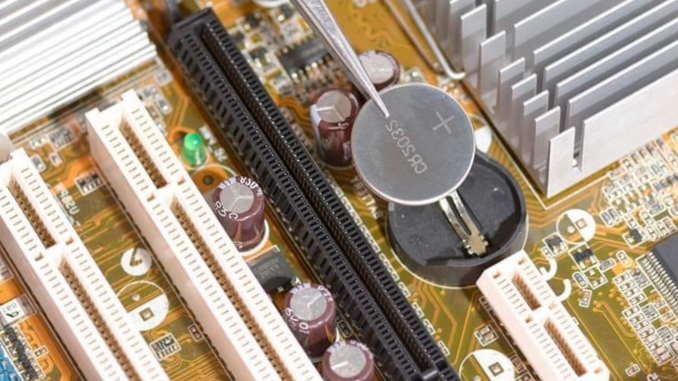
Here is a guide on how to check battery health:
Shut down and unplug your computer, and remove the battery from your laptop as well. A minute or two is typically sufficient, but because some laptops utilize a capacitor to power the backup battery, we suggest you do this before bed and leave it on overnight.
Reconnect your computer the next day, reboot it, and reload your BIOS. The battery is probably fine if all of your settings are still there and your system time is accurate. In contrast, your battery is faulty and should be replaced if it’s changed or disappeared.
What Are Signs That Your Laptop Needs To Replace Its CMOS Battery?
The following are the signs and symptoms of a CMOS battery failure:
Startup Problems and Constant Beeping
The BIOS is in charge of controlling your computer’s inputs and outputs, especially when it comes to booting up. As a result, your laptop may have a hard time starting up or may not start at all without the battery. You could also hear a persistent beeping noise from your motherboard, which is another sign of a dead battery.

Wrong Time and Date
If your laptop does manage to boot, the date and time may have been reset. Normally, they’ve gone back to a previous date. BIOS has a real-time clock that records the date and time even when your machine is turned down, and the method is maintained by CMOS (which is frequently referred to as a real-time clock in and of itself). If the date and time have unexpectedly reset, the CMOS battery needs replacement!
Wonky Acting Keyboard
It’s very easy to recognize that your peripherals aren’t working; for example, you can’t move your mouse or click on icons, or the laptop isn’t reading your keyboard inputs.
Alternatively, your customized keyboard setting may have been reverted to the default. As BIOS is in charge of controlling peripherals during startup, these are all symptoms of CMOS failure.

Can a Laptop Run Without a CMOS Battery?
Can you use a laptop without the battery? Yes, if your default CMOS settings are compatible with your operating system, or if you can manually set the proper CMOS parameters after the machine loses power.
The only problem is that you’d have to reset the clock every time you turned on the computer. So, if you don’t mind the complication of going through the process of resetting the clock every time, you can feel free to use your laptops without a CMOS battery!
Conclusion
Do laptops have bios battery? Yes, BIOS batteries (or CMOS batteries) are equipped in desktop PCs and laptops. Once you plug in your laptop, this battery also gets charged. In general, BIOS batteries last about 2-10 years.
We hope you have gathered the needed information about the bios battery, how to check it, what are the signs of replacement and even how to replace your battery. If you have any concerns or questions, please feel free to comment below so that we can help you figure out the answer you need.
Thank you for reading!

Paul Sullivan is the leading writer for articles on our website. He has over 10 years of experience as a technology reviewer, especially on laptops and computers.
With his long experience, we believe that he will bring you accurate and valuable knowledge and assessment.


